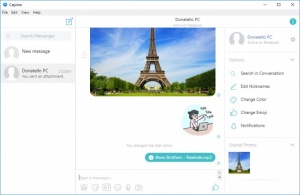Caprine
2.30.1
Size: 42 GB
Downloads: 2381
Platform: Windows (All Versions)
After so many years since Facebook was founded, you'd think that they would have made a better instant messaging system, but we still have to deal with those small windows, in the corner of the screen. Fortunately, you can always turn to third party software when you need something done right. In this particular situation, Caprine is the solution you need. It's an excellent replacement for the Facebook Messenger, which runs independently on your desktop. It provides you with the same features, including stickers, emojis and other elements you can use in your conversations, and it is significantly more comfortable than the default messenger.
Caprine is offered as a freeware application, for Windows and Mac OS X. It comes in a small package and it can be installed in just a few seconds, without making any complicated settings. Furthermore, its hardware requirements are modest and you don't need to install any prerequisite tools or services.
You can log into your Facebook account immediately, without waiting for any authorization prompts. Once you are logged in, you will find your conversations listed on the left side of the interface. The central region of the interface is where you can exchange messages with your friends. Furthermore, you can find a few options, for changing nicknames, colors and making other tweaks, on the right side of the window.
Besides typing messages, you can also attach and send files, add stickers, emojis and GIFs, which can be found in separate menus, directly beneath message box. Additionally, you can send voice recordings and webcam pictures. The pictures you and your partner exchange can be found in a separate panel, so you don't have to scroll through an entire conversation to find them.
Communicating with Facebook friends is ten times easier and more comfortable with Caprine.
Pros
The software's clean and simple user interface makes everything easy and comfortable. It provides you with all the usual features you know from the classic Messenger and more. You can log into your account at a moment's notice.
Cons
There are no serious drawbacks to mention.
Caprine
2.30.1
Download
Caprine Awards

Caprine Editor’s Review Rating
Caprine has been reviewed by Frederick Barton on 22 May 2018. Based on the user interface, features and complexity, Findmysoft has rated Caprine 5 out of 5 stars, naming it Essential